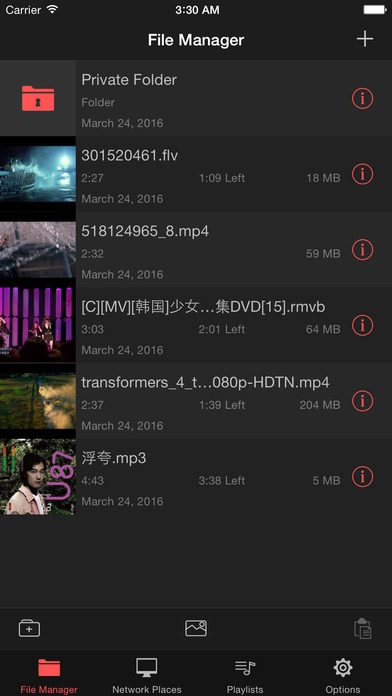AV Video Player - The best player of movies, videos, music & streaming 1.70
Paid Version
Publisher Description
$2.99 to $0.99 - Time Limited! This professional player is specially designed for IOS7. Not only the playback performance has been optimized, but also the interface is completely designed in accordance with the iOS7 style! Videos of common formats can be played back without changing formats. Also you can use a pattern lock, as well as a variety of transfer methods, among which the WiFi transfer is specially optimized for best transfer speed. Key Features: * Video Playback - It has been fully optimized for iPhone/iPod, allowing you to smoothly play back videos of almost all common formats such as RMVB, MKV, AVI, WMA, FLV, ASF, MP4, MOV directly without changing formats. - The dynamic interface specially designed for iOS 7, which is practical and beautiful! (parallax effect supported) - Colors and wallpapers can be set individually for each folder - Pattern lock is supported, and pattern passwords can be set individually for each folder - Quick preview technology, with 9 screens being fast forward simultaneously, enabling you to quickly find your interested content - GIF recording is supported, and you can record video clips as GIF files for easy sharing - Video screenshot is supported - Easy episode selection, which makes it more convenient for you to watch drama episodes - Optimized WiFi high-speed wireless transfer, and it just takes a browser to transfer - Resume play from last position - Screen orientation (landscape or portrait) can be locked during playback. - You can fast forward or backward in increments of 10 seconds. - You can easily adjust the brightness and volume during playback - Files can be moved between different folders. * Transfer Methods - WiFi: No data line, no OS limit, and no need to install additional applications on your desktop PC. All you need is an ordinary web browser in order to connect via WiFi to your iPhone for file uploads or downloads. No more worries about frequent data cable use shortening your battery's natural lifespan. Batch uploads are also supported. - USB: No need for Internet connection. iPhone data line and iTunes are enough to transfer files. - Email: You can store and play the audio or videos in e-mail attachments. (Select an attachment, and then select the "Open As ..." menu) - Files can be exchanged with other applications using the "Open As ..." menu
Requires iOS 6.0 or later. Compatible with iPhone, iPad, and iPod touch.
About AV Video Player - The best player of movies, videos, music & streaming
AV Video Player - The best player of movies, videos, music & streaming is a paid app for iOS published in the Recreation list of apps, part of Home & Hobby.
The company that develops AV Video Player - The best player of movies, videos, music & streaming is Juan Liu. The latest version released by its developer is 1.70.
To install AV Video Player - The best player of movies, videos, music & streaming on your iOS device, just click the green Continue To App button above to start the installation process. The app is listed on our website since 2014-04-05 and was downloaded 2 times. We have already checked if the download link is safe, however for your own protection we recommend that you scan the downloaded app with your antivirus. Your antivirus may detect the AV Video Player - The best player of movies, videos, music & streaming as malware if the download link is broken.
How to install AV Video Player - The best player of movies, videos, music & streaming on your iOS device:
- Click on the Continue To App button on our website. This will redirect you to the App Store.
- Once the AV Video Player - The best player of movies, videos, music & streaming is shown in the iTunes listing of your iOS device, you can start its download and installation. Tap on the GET button to the right of the app to start downloading it.
- If you are not logged-in the iOS appstore app, you'll be prompted for your your Apple ID and/or password.
- After AV Video Player - The best player of movies, videos, music & streaming is downloaded, you'll see an INSTALL button to the right. Tap on it to start the actual installation of the iOS app.
- Once installation is finished you can tap on the OPEN button to start it. Its icon will also be added to your device home screen.